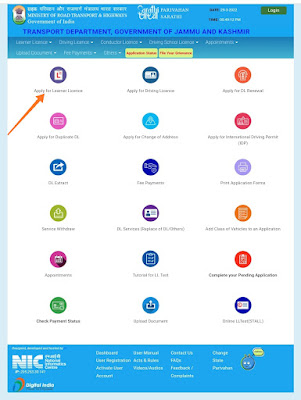APPLY FOR LEARNING LICENSE ONLINE AT HOME AND GET IT IN LESS THAN 30 MINUTES | Explained Full process Step By Step.
Hey dear Friends! Welcome to my Blog.
Today I am going to share a very interesting and awesome information with you. You all know that driving any kind of vehicle on without a valid license is prohibited under law and is a punishable act. Every person who drives vehicle must have his own driving licence. Keeping the urgency of license in mind The government has taken a very kind step of making this process fully online. In Jammu and Kashmir now we can make learning license Online without visiting RTO office. And we can also apply for driving licence online and after making learning license.
What is learning license?
Learning license is a temporary license valid for the period of 6 months from the date of issue. It is issued to the driver after he or she passes the online exam related to the rules and sign of roads. Driver holding learning license can practice to drive vehicle on public roads and must be accompanied by a person possessing a valid permanent driving licence.
What is driving licence?
Driving licence is an official documents which authorises it's holder to drive all those class of vehicles on highways and other roads which are mentioned on his her license card. One can apply for driving license a month after making learning license.
What Documents do we need to make Online learning license?
1. Only Adhaar card
Yes I am not jocking. Only Adhaar Card is required to make Online Learning License.
(But you must note one thing that your Adhaar Card must be linked with your mobile number. And if it is not linked kindly link your number with adhaar card from nearest Adhaar Update Center)
To locate your nearest Adhaar Update center Click here
What is the fee for making Online Learning License?
Fee for applying online is. 150 rupees for each class of vehicle.
Fee for online test STALL is 50 rupees
Fee for Retest of STALL test is 50 Rupees
How to make Learning License Online?
Firstly you must visit the official website of Ministry of Road Transport and Highways by CLICKING HERE
Now Click on Drivers/ Learners License
Then you will be redirected to another page of the site now click on Apply For Learners License
And after that you have to choose your state from the list provided by clicking on Selecting State NameThen on the next page click on Continue and then select your state from the list and Available authorised License Processing Center (LPC) Then Click On Submit
After that Click on Submit via Aadhaar Authentication and hit the Submit Button
After Clicking Authenticate Your Aadhaar data will be fetched from Aadhaar server by Parivahan and you will see your name photo address on this page.
After that Click on Next and then enter your qualification, Blood group, Parentage and Class of vehicles for Which you want to apply and fill the medical form and click on save.
By clicking on Final Submit Button you will be redirected to another page displaying Your Application number and other details from here you can also print your application details by clicking on print. Copy
Then copy your application number and also take a screenshot for further use
You will also receive Application number via SMS from Vahaan.
Then click on Next button you will be directed to this page
On this page you have to upload your sign and has to pay fee.
Click on upload sign and photo then upload your sign then click Upload
Then Simply click Fee Payment and pay online Fee.
After successfully paying fee you have to go for LL test.
Go back to main menu and Click On Online LL test (STALL)
Then Enter Your Application Number and DOB and Password. If you haven't recieved password on SMS then click on resend password after that take the Online LL TEST STALL